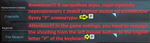WarZone - Macros for AN94 & SCAR - logitech
Replenishment date: 10.03.2021
Content: CODMW-AN94 - & - SCAR-logitech.zip (28.22 KB)
️Automatic issue of goods ✔️
️Automatic issue of goods ✔️
Sales:
0
Refunds:
0
Reviews:
0
Views:
81
Description
ATTENTION!!! IF THE PAYMENT DOESN'T RECEIVE, PLEASE REPORT ME ABOUT THIS PROBLEM AND I WILL HELP YOU TO SOLVE IT !!!
IF YOU DIDN'T FIND THE NECESSARY MACRO FOR SALE WITH ME, THEN I CAN MAKE A MACRO FOR YOU. PRICE OF MACROS PRODUCTION TO ORDER FROM 7 EURO.
Macros of the No Recoil class, that is, LUA scripts for Logitech G-series mice that support - Logitech Gaming Software and GHUB, in the Call of Duty Modern Warfare 2019 (WarZone) game almost completely remove the vertical recoil from AN94 and SCAR.
Attention!!! If you have a wireless mouse, or a monitor that is not 60Hz, or you have Windows 10 version 2004 and higher, then here are two scripts for the test on KILO141: https://disk.yandex.ua/d/vIcu7YDLfQmVBg Script version v1.2 for Windows 10 version 2004 and higher, use if v1.1 does not work. If the mouse sensitivity is set to 10.0 in the game, the FOV is 120, the sight will move up or down. You'd better consult me before buying the scripts.
The scripts were written for the mouse sensitivity settings in the game - 10.0, FOV - 120, 60 rounds for the AN94 and SCAR for 30 rounds. But, for technical reasons, or when changing the FOV, or when modifying a weapon, the script recoil removal mode can work for you with other values in the mouse sensitivity settings in the game. If the sight pulls down during shooting, then decrease the values in the mouse sensitivity settings in the game, if up, then increase.
If the mouse sensitivity settings in the game are too large for you, or too small, then you can change the dpi of your mouse, this will not affect the operation of the script.
Script management and script versions:
"5th mouse button" - turns on the script and the ScrollLock icon on the keyboard will light up. When pressed again, it turns off the script, the ScrollLock icon will go out.
For the CODMW-10-AN94_2-v2 .... lua scripts in the game settings, you need to reassign the shooting from the left mouse button to the English letter "P" of the keyboard, and also each time in a battle it is necessary to switch to single shooting mode.
If you enable "CapsLock" on the keyboard, then pressing the left mouse button will start shooting with recoil removal and aiming. If you are using AKIMBO, then clicking the left button will fire 2 shots.
"Caps Lock" CAN CHANGE THIS LINE TO "Num Lock": light_icon = "capslock" CHANGE THIS: light_icon = "numlock".
If you do not want to use "Caps Lock", or "Num Lock", then the product contains a folder: "Without CapsLock". There, in the scripts "Caps Lock" is replaced with the 6th mouse button. The activation and switching of different modes of the script is carried out: by the 5th mouse button (main mode) and the 6th mouse button (additional), pressing these buttons again turns off the script. If you have "change DPI" on the 6th mouse button, then you need to reassign the 6th button to G-shift in the program settings for logitech, then move the slider and G-shift will turn on, assign "change DPI" to the 4th button "and return the slider to its original position and close the mouse settings. If you need to change the DPI, then press and hold down the 6th mouse button and click the 4th mouse button.
"v2.7 (v2.3)" - after turning on the script, removing the recoil by pressing the left mouse button.
"v2.8 (v2.4)" - removal of recoil in these scripts only in aiming mode, that is, with the right mouse button pressed. If you do not press the right button, the left button will work as usual.
"v2.7 and v2.8" - these are versions of scripts for Windows 10 version 1909 and below.
"v2.3 and v2.4" - these versions of scripts for Windows 10 version 2004 and higher, use in the event that v2.7 and v2.8 do not work.
Additional Information
After payment you will receive a link to download the archive with macros. If you accidentally closed the page with this link, you can return it by clicking on the link in the letter that came to your e-mail after payment. You can also go to your personal account at oplata.info and your purchase will be displayed there.
Problems that happen with Logitech and how to solve them !!!
If you have a G304, G305, G602, G603 or similar mouse that cannot be connected to a wire. And if your scripts do not work stably on it. Then you'd better sell such a mouse and buy yourself another, any wired Logitech, in order to use scripts normally.
If you have a G600 mouse, then you should only use the GHUB program.
If your scripts do not work stably on a wireless mouse, then you need to connect the wire and run GHUB or Logitech Gaming Software with administrator rights.
You must have Logitech Gaming Software installed before installing GHUB.
The Logitech Gaming Software, or GHUB, is best run with administrator privileges.
There have been cases of negative impact of Windows 10 version 2004 and higher on software from Logitech. Scripts may not work as they should and, if necessary, you need to increase the mouse sensitivity settings in the game. But, if this does not help, then you need to install Windows 10 version 1909, or lower.
Sometimes GHUB may crash, scripts stop working and needs to be reinstalled.
Third-party programs that can use the side mouse buttons, for example Discord, can cause problems with running scripts, keep this in mind.
Profiles for games in GHUB and Logitech Gaming Software, it is better not to use because of possible problems with anti-cheat. It is better to use a desktop profile with the constant attribute.
There is also a theory that a wi-fi router can interfere with the operation of a wireless mouse.
If you have a lot of profiles, then script interruptions are possible. That is, at some point there will be no recoil removal.
You should also be familiar with the numbering of the mouse buttons.