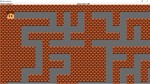Course "Maze Game"
Replenishment date: 20.07.2020
Content: text (16 symbols)
️Automatic issue of goods ✔️
️Automatic issue of goods ✔️
Sales:
0
Refunds:
0
Reviews:
0
Views:
77
Seller discounts
for all goods
for all goods
The goods are given a discount for regular customers.
If the total amount of purchases from a KopHack seller is more than:
If the total amount of purchases from a KopHack seller is more than:
the discount is: 10%
Description
The work was done in May 2020, it is being posted on the Internet for the first time. The product includes two projects of one program. One for Delphi 10.3 Rio, another for Turbo Delphi (runs on other versions, for example, on all versions of XE). In addition to the two versions, the project contains flow charts for all procedures and functions (sorted into folders). There is an explanatory note, in which it will only be enough to redo the title page, as well as a folder with auxiliary materials (to understand the algorithm for constructing the maze). The maze is created by procedural generation and in each session it is different for each generation (there is a detailed video in the supporting materials).
The game has a splash screen that appears when the program starts. There is a place for a photo (Previously, there was a photo of the person who ordered the coursework, but for some reason this photo has been removed. You can put your photo or any other there, or put nothing at all). The splash screen also displays: the name of the game; screenshots of the game; current time. The splash screen is displayed for 10 seconds, after which the main program (game) starts. The screen saver display can be interrupted by clicking on it (anywhere), then it will close according to the same scenario as after the expiration of its showing.
The game has settings in which you can:
1) change the difficulty of the maze, which will affect its size;
2) set the number of steps to get defeated;
3) select the volume of the background music;
4) select the scale of the maze blocks (in pixels).
All settings when they are saved are written to the registry and when the program is restarted they are loaded from there. Therefore, the settings for a new session do not need to be set every time (they are saved).
After successfully passing the labyrinth, the player can indicate his name and save his passing result. The high score table displays all the important settings (the difficulty on which the maze was completed and the number of steps for which the passage was completed). The entire table of records is saved to the registry and when the program is restarted, the old records remain.
The game has a splash screen that appears when the program starts. There is a place for a photo (Previously, there was a photo of the person who ordered the coursework, but for some reason this photo has been removed. You can put your photo or any other there, or put nothing at all). The splash screen also displays: the name of the game; screenshots of the game; current time. The splash screen is displayed for 10 seconds, after which the main program (game) starts. The screen saver display can be interrupted by clicking on it (anywhere), then it will close according to the same scenario as after the expiration of its showing.
The game has settings in which you can:
1) change the difficulty of the maze, which will affect its size;
2) set the number of steps to get defeated;
3) select the volume of the background music;
4) select the scale of the maze blocks (in pixels).
All settings when they are saved are written to the registry and when the program is restarted they are loaded from there. Therefore, the settings for a new session do not need to be set every time (they are saved).
After successfully passing the labyrinth, the player can indicate his name and save his passing result. The high score table displays all the important settings (the difficulty on which the maze was completed and the number of steps for which the passage was completed). The entire table of records is saved to the registry and when the program is restarted, the old records remain.
Additional Information
Develop programs in the Delphi environment that implement the game "Labyrinth".Technical task:
1) The application must contain several forms, including:
a) main application form;
b) a splash screen displayed before starting the application;
c) the form for displaying the table of records.
2) The game must function in accordance with the following rules:
a) The player moves around the playing field in the form of a maze;
b) the direction of movement of the player is carried out from the keyboard;
c) the "win" situation is achieved when the player reaches a given point of the maze;
d) the "loss" situation is achieved when the number of steps is greater than the specified one.
3) Enter the game parameters (difficulty, number of steps, etc.) through various input components, output the game results in several different output components (label, message, multi-line field).
4) When the specified game situations occur, it is necessary to issue appropriate notifications.
5) Calculations of the player's position on the playing field must be performed in a separate module.
6) Provide for the possibility of saving the values of the game parameters (saving is done through the registry).
7) Provide for the possibility of displaying the best results on a separate form (the entire table of results is stored in the registry and loaded from it).
8) Provide at least 5 examples of typical game situations (the beginning of the game, the course of the game, winning, etc.).
9) The screen saver form should include a photograph of the student who completed the work, brief information about the assignment and information about the current time.